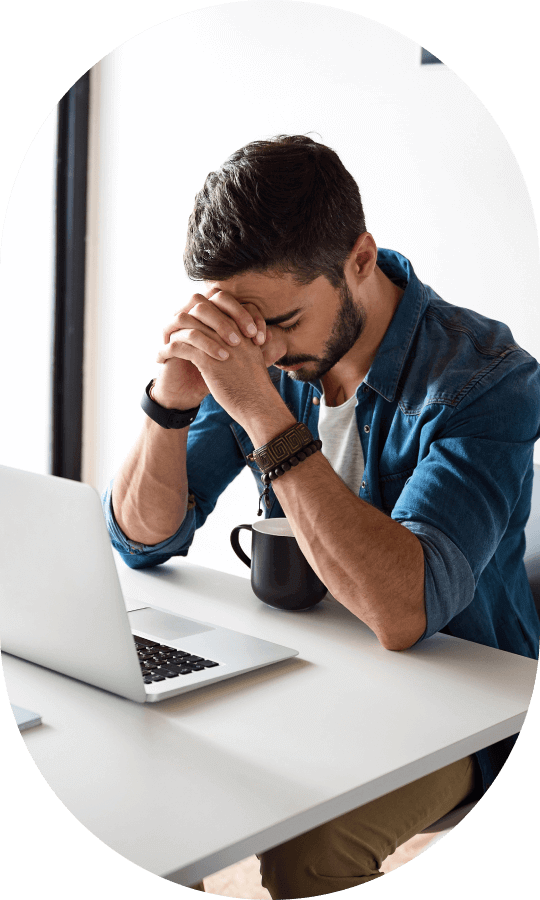Reduce manual work with automated processes that streamline booking, billing, and member management.
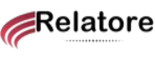
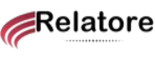
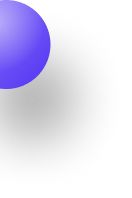

Revolutionize your coworking space with CoWork 360, the all-in-one software solution engineered to automate and optimize every aspect of your operations. This intelligent platform offers a seamless and intuitive user experience, transforming the way you manage your workspace. From booking management to billing and member communication, CoWork 360 simplifies complex tasks, ensuring your coworking environment runs smoothly and efficiently. Elevate your coworking experience with CoWork 360—where smart technology meets effortless management.
Designed with scalability in mind, CoWork 360 grows with your business, adapting to the evolving needs of your space. Whether you manage a single location or multiple sites, CoWork 360 equips you with the tools to maintain control and deliver an exceptional experience for your members. With its robust analytics and reporting features, you gain valuable insights into your operations, enabling data-driven decisions that enhance efficiency and drive growth. CoWork 360 is not just a management tool—it's the cornerstone of your coworking success.
Simplify the booking process with CoWork 360’s automated scheduling and reservation system. Allow members to book desks, meeting rooms, and facilities effortlessly, with real-time availability updates.
Manage billing seamlessly with CoWork 360’s integrated invoicing and payment system. Handle one-time payments and recurring charges with automated invoicing and secure payment gateways.
We build software with the future in mind. Our solutions are designed to be scalable, allowing your software to grow alongside your business.
Tailor CoWork 360 to fit the unique needs of your coworking space. Customize features, settings, and reports to align with your operational requirements and branding.
If you have existing systems in place, we ensure that your new custom software integrates seamlessly with them.
Optimize the use of your coworking space with CoWork 360’s analytics and reporting tools. Monitor space occupancy, track usage patterns, and make data-driven decisions to improve space management.
Enjoy a smooth user experience with CoWork 360’s intuitive interface. Designed for ease of use, the platform ensures that both staff and members can navigate and utilize the software with minimal training.
Keep track of members, preferences, and interactions with member management system. Personalize services and enhance member satisfaction through detailed profiles and tailored communication.
CoWork 360 is more than just a management tool; it’s a comprehensive solution that enhances the efficiency of coworking space operations
Reduce manual work with automated processes that streamline booking, billing, and member management.
A user-friendly interface ensures that managing and using the platform is straightforward and hassle-free.
Utilize detailed analytics and reporting to make informed decisions and optimize space utilization.
Whether managing a single location or multiple sites, CoWork 360 scales with your needs, adapting to the growth of your coworking business.